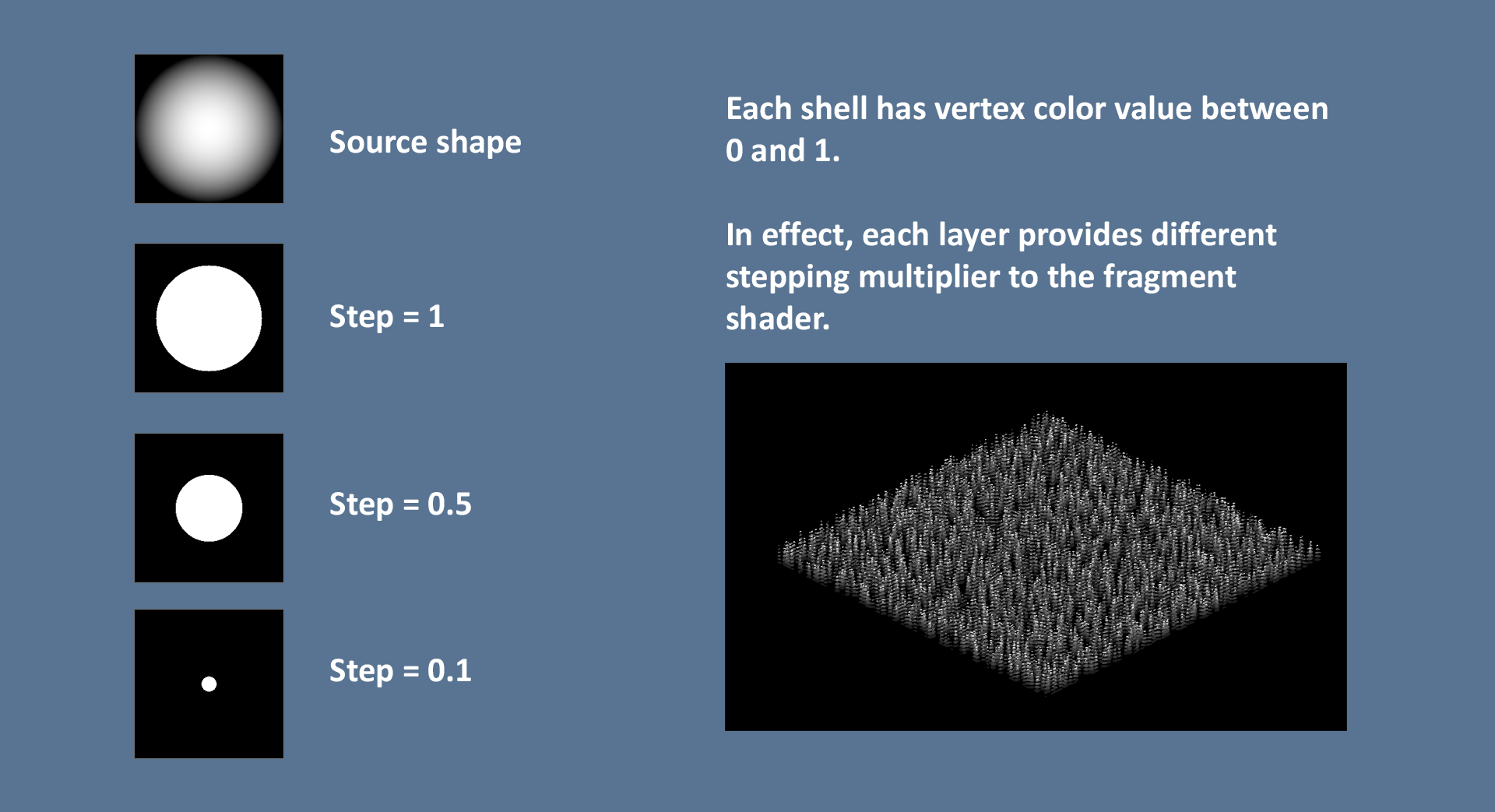Examples of Work
Overview:
The goal here was to build a fuz/fur shader that works in a single pass, and doesn't over stress the frag shader(looking at you parallax occlusion mapping >.>). I found that I'd need to build a mesh gen tool to make this happen.
The script takes following input data:
- Mesh
- Fur Material
- Custom properties:
- fur length/offset
- shell count
And does the following:
- Adds input mesh data to various lists.
- These lists are looped and added to according to the number of shells.
- A linear change in vertex color and vertex positions occur during each loop.
- To finish, the script assigns mesh data to the new mesh object and assigns a new material.
Below is a breakdown of how the shader tapers hair strands.
Substance Painter Shader
A base glsl shader that comes with substance with a modification. The base color and metal properties are overridden when the bool returns true.
Firenado (UE material/shader study.)
This effect was a study of a piece from Charles Moreira. The original effect looks great, and I was really curious about how material nodes from Unreal Engine would translate to Unity using CG language. (At the time I made this, Unitys shader graph was lacking too many features to attempt a 1:1 remake.)
Skinned Mesh Tool
This tool extracts faces while keeping skinning data.
Iso image exporter
This tool for photoshop is intended to speed up exporting tileset images.
PQ Texture Tool
For this project there were a few problems when working with characters in Maya.
- Different artist folder structures led to incorrect references.
- Visualizing facial expressions was cumbersome and led to artists skipping qc checks.
- Changing skins for characters required updating string names in multiple materials.
The solutions was a little window seen above.